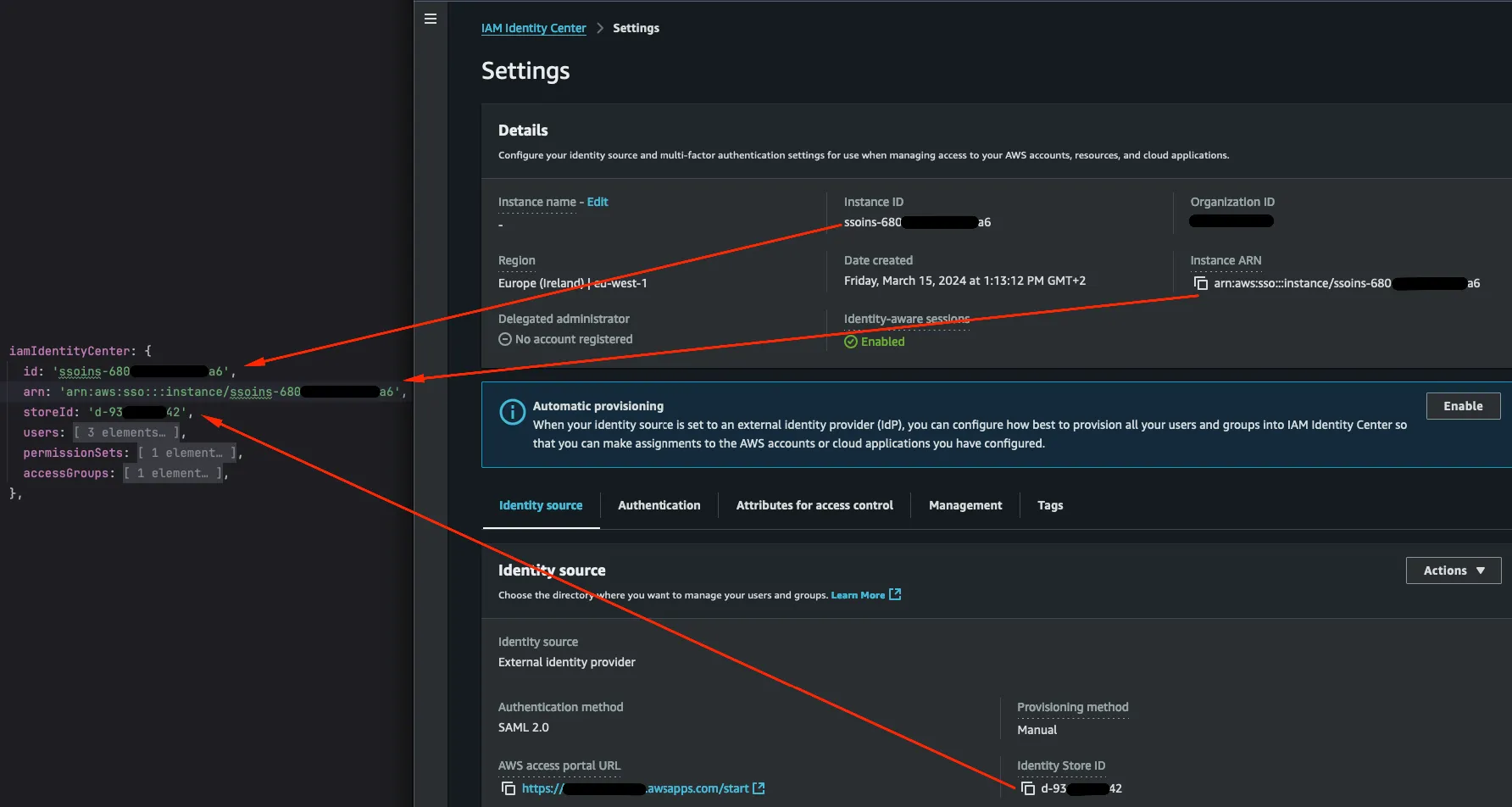IAM Identity Center Setup
This Standard Operating Procedure (SOP) provides guidance on setting up IAM Identity Center (formerly AWS Single Sign-On) and integrating it with the Data Landing Zone (DLZ) to manage users, permissions, and roles.
AWS IAM Identity Center simplifies access management by providing centralized user sign-in and permissions for AWS accounts and applications. It integrates with external Identity Providers (IdPs) or the internal Identity Center directory to manage user authentication and assign access permissions in a unified manner.
Enable IAM Identity Center
Choose one of the following options based on your requirements:
Use Internal Directory (AWS IAM Identity Center Directory)
Refer to the SOP - IAM Identity Center Internal Directory for detailed instructions.
Select the Internal Directory when:
- Users are managed natively within AWS IAM Identity Center without external dependencies.
- User creation, management, and authentication occur entirely within the AWS environment.
- This option is suitable for simpler setups or environments without an external IdP.
- It allows direct management of users and groups within AWS.
Use External Identity Provider
Refer to the SOP - IAM Identity Center External Identity Provider for detailed instructions.
Select an External Identity Provider when:
- You need to integrate an existing external IdP, such as Google Workspace, Microsoft Azure AD, or Okta.
- Users authenticate through the external IdP, with AWS IAM Identity Center federating their access based on AWS-defined permissions.
- This option is ideal for organizations already managing users with an external IdP to centralize identity management.
- It supports authentication standards like SAML 2.0 or OIDC.
Configure the DLZ Construct to Use IAM Identity Center
Retrieve the required settings from the IAM Identity Center dashboard and configure them in the DLZ construct.